How To Run Play Station 2 Games In Computer | How To Play Games With PCSX2 Emulator In PC
How to Run Play Station 2 Games in Computer | How to Play Games with PCSX2 emulator in PC
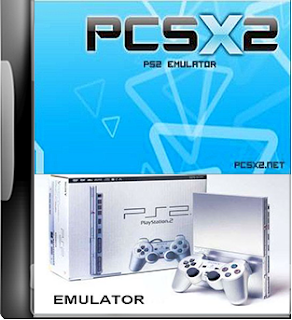
Many visitors of the www.fastpcdownload.com asked for providing a complete tutorial of running the Playstation 2 games in PC and computer. So i decided to provide such a detailed tutorial for all the visitors who wish to play Games through PCSX2 emulator. Below I am providing you the video as well as picturial tutorail for learning how to play and run play station 2 games in computer. Throught this tutorial you will be able to mount / run playstation 2 cd / downloaded games in your computer. You just need to follow the following steps.
Click here to Download the PCSX2 Emulator
Extract the file as shown below just Right Click on the downloaded file and extract as shwon in picture below.
Open the folder which has the same name as you extracted as shown below.
Open the folder PCSX2 as shown below:-
Click and run the PCSX2 in the folder as shown below:-
Click File and then Click Run CD/DVD from the drop down appeared:-
Now Mount / Browse the game which you have already downloaded as we have already downloaded the game tekken 4 and double click on it or single click to select the game and click open the game will take some time to load you will see the digit and words processing in black screen wait for a while game will automatically stary:-
If you cant understand above steps then watch ths video to know how to run a game of Playstation 2 with PCSX2 just check this video:-
If you still have questions then comment below in comment box. Comment box is open for all without any restriction and we will try to answer you as soons as possible.
If you learned from this tutorial then LIKE US ON FACEBOOK as shown below:-






0 comments:
Post a Comment